How to make PDF files always open in the same Chrome (Edge/Brave/etc/) profile
Annoying thing about associating .pdf with Chrome or Edge is that .pdf will be opened in the last profile used. If you want to do it in the same profile, or create rules based on pdf file name, you are out of luck!
However, with Browser Tamer, you can now set it as .pdf handler and have the same rules are for URL links. First, go to windows defaults (shortcut from BT Tools->Windows Defaults) and search for “.pdf”. Then simply set .pdf handler as Browser Tamer. It will apply identical rules to those.
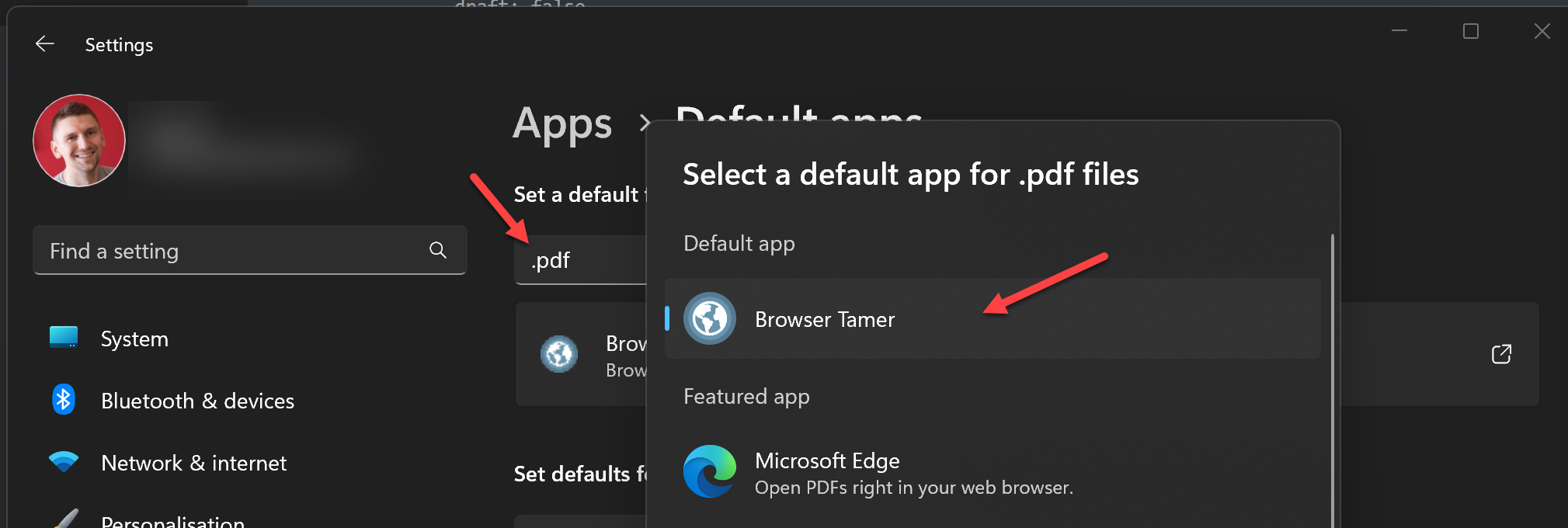
So, for instance, if you want all pdf documents to open in default Brave’s profile, you can just create a rule called .pdf in there:
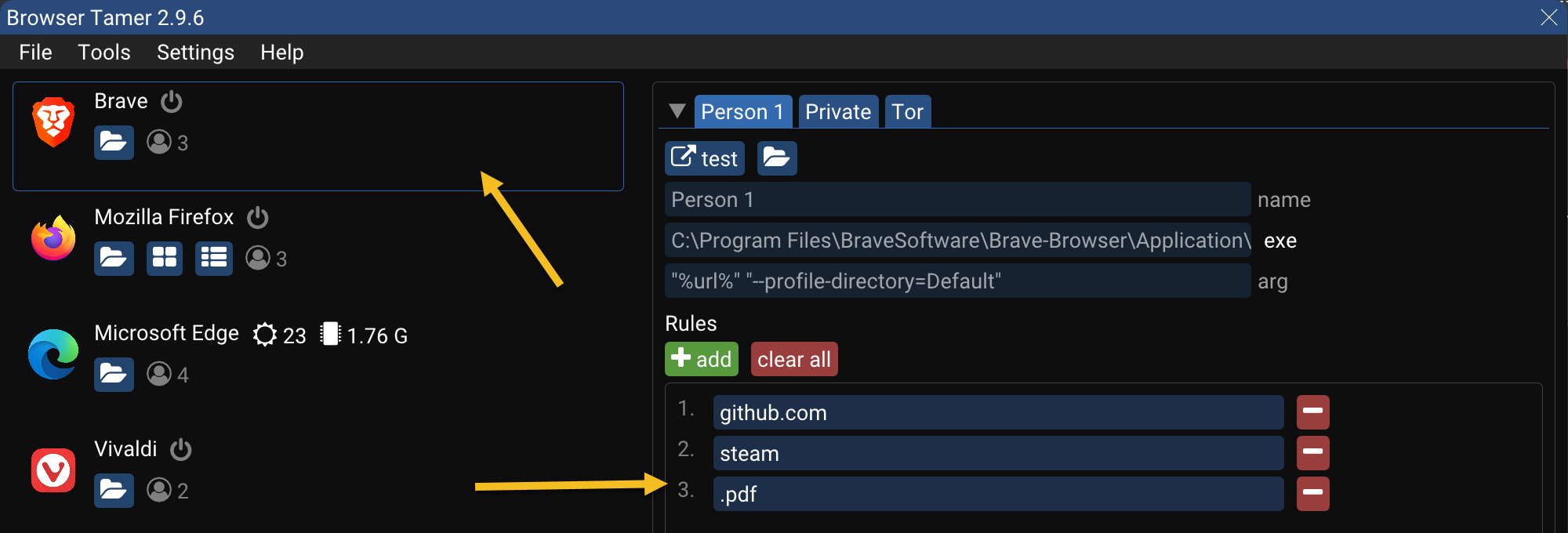
P.S. Browser Tamer is a browser automation system utility done in spare time by myself. Official page is located here.
To contact me, send an email anytime or leave a comment below.
