Browser Tamer Scoping
Another new feature in Browser Tamer - “link scoping”. By default rules are matched anywhere in the link, and this feature allows you to limit where the match should happen:
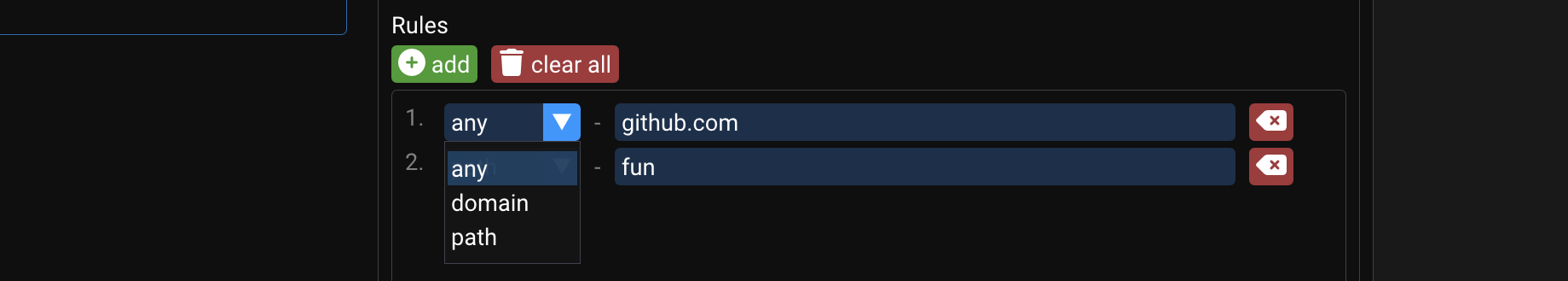
To give you some examples of how the “link scoping” feature in Browser Tamer can be beneficial, let’s explore different use cases for each option:
- Any (default): This option functions as it did before, matching the rules anywhere in the link. For instance, if you have a rule to match certain keywords, it will be applied regardless of whether the keyword appears in the domain, path, or query parameters. This broad approach is useful when you want to apply the rule universally to all parts of the URL, and this is how Browser Tamer worked before all the time.
- Domain: When selecting the “domain” scope, Browser Tamer limits rule matching to the host name portion of the link. This is particularly handy when you want to enforce specific rules for a particular website or domain. For example, let’s say you have a rule to open social media websites in another browser. By scoping the rule to the domain, you ensure that the rule only applies to the social media platforms and not other parts of the URL, such as specific pages or query parameters.
- Path: Choosing the “path” scope confines the rule matching to the part of the link that comes after the domain. This option is useful when you want to target specific sections or directories within a website. Suppose you want to block access to a specific category of content on a news website, such as entertainment or sports. By scoping the rule to the path, you can block URLs that include those specific paths while allowing access to other sections of the website.
In essence, the “link scoping” feature in Browser Tamer provides you with greater control over where your rules are applied within a URL. By selecting the appropriate scope, you can tailor your browsing experience to meet your specific needs, whether it’s blocking certain domains, restricting access to specific paths, or applying rules globally across all parts of a URL.
Remember, Browser Tamer aims to empower users to manage their online activities and maintain a productive and safe browsing environment. With the introduction of “link scoping,” you have even more flexibility and customization options at your fingertips. So go ahead, explore the various scopes, and take control of your browsing experience like never before.
Upgrade to the latest version of Browser Tamer now and experience the enhanced functionality of the “link scoping” feature. Start browsing smarter, safer, and with even greater precision. Your digital well-being is just a click away!
P.S. Browser Tamer is a browser automation system utility done in spare time by myself. Official page is located here.
To contact me, send an email anytime or leave a comment below.
