Installing an Extra Instance of Visual Studio (same edition)
Sure, installing another instance of Visual Studio is available from the installer, you just pick one and press “Install”. But I think this only works for 99% of the population. It doesn’t allow to install two instances of the same edition and the same version of VS.
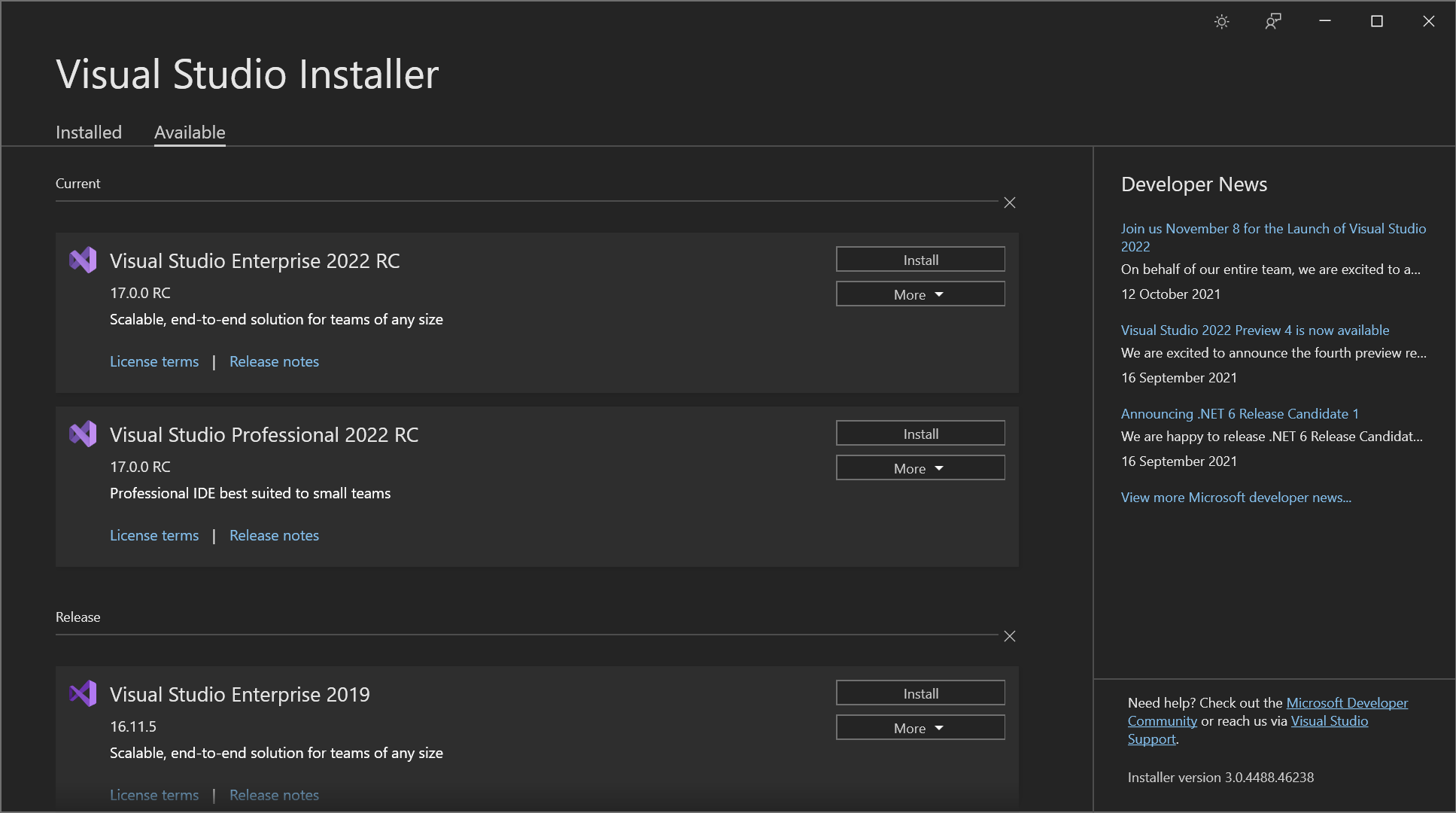
Why would someone want it? Easy answer. I personally have at least two installations of VS of the same version and same channel, virtually identical, but they would have different workloads enabled and different plugins installed. Why? Because it allows me to fine tune an installation to a particular project (or type of projects). If I want to try out say UWP with C++/WinRT I don’t want to pollute my primary VS instance with heavy plugins and just keep it in clean and workable state. Xamarin development? It needs so much IDE integration I’d like to keep things separate.
You can still do that though, it’s just not clearly publicised and not available in the UI installer. First go you admin guide and download a bootstrapper. Those bootstrappers are the same .exe files you get when installing visual studio the first time (~1Mb exe) so you can just reuse one if VS was just installed.
Then just run it similar to:
.\vs_community.exe --nickname UWP --installPath "C:\Program Files\Microsoft Visual Studio\2022\CommunityUWP"
Nickname will be added to VS shortcut after the installation, and it will also appear in the installed instances list in the installer itself. InstallPath tells where to put the instance to. I’ve chosen the folder next to the default install location.
When launched, installer runs and shows up the usual screen and I already have VS community installed.
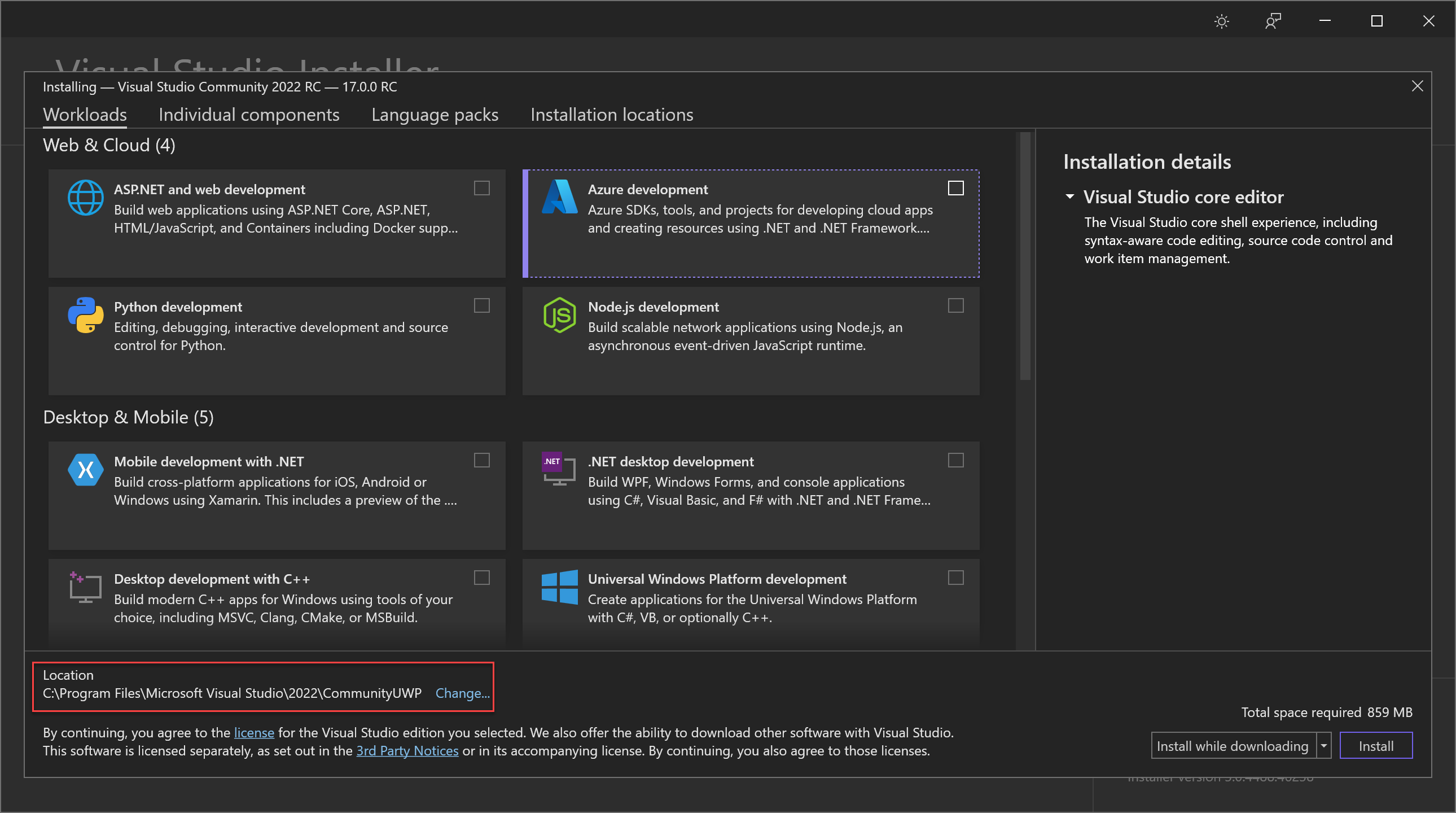
You can still customise parts of the install by going to “install locations”:
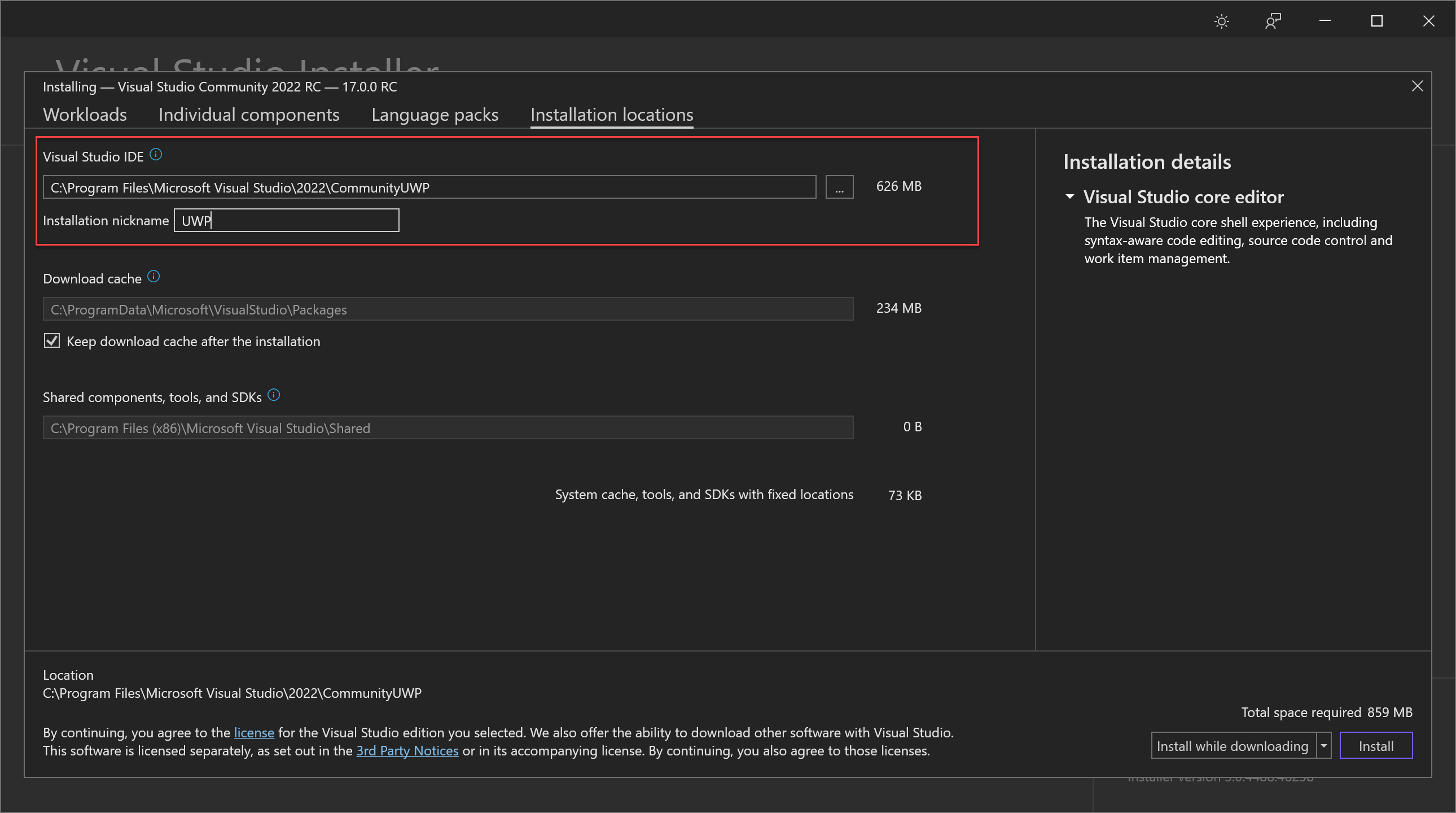
You can change install location and nickname here, but couldn’t in previous VS bootstrapper versions, so that’s handy. At least to validate before pressing “Install”.
One thing to mention - if you are sharing a lot of workloads between VS installations, they are not actually duplicated on disk and will be pointing to the same binary files, that’s what “Shared components, tools, and SDKs” is pointing to.
And finally, why bothering with Visual Studio at all? .NET is really unclear platform with hardly predictable future, not really popular amongst serious developers. Well, Visual Studio is the best C++ development environment for Windows and Linux. Period!. Yeah, it only runs on Windows, but you can run and debug Linux applications much easier than on a Linux box itself.
To contact me, send an email anytime or leave a comment below.
