JetBrains: Portable Installation
Sometimes you want IntelliJ (or any other IDE from JetBrains) to be portable - just move/copy an entire folder to another machine without reinstall. This is actually possible and works.
- Create a folder for your portable installation, I’ve chosen
c:\software\idea. - Create
appsubfolder. - From a download page get a .zip version, not an installer. I’ve only tried this on Windows.

- Extract contents of this folder into the
appsubfolder. It should looks like this:
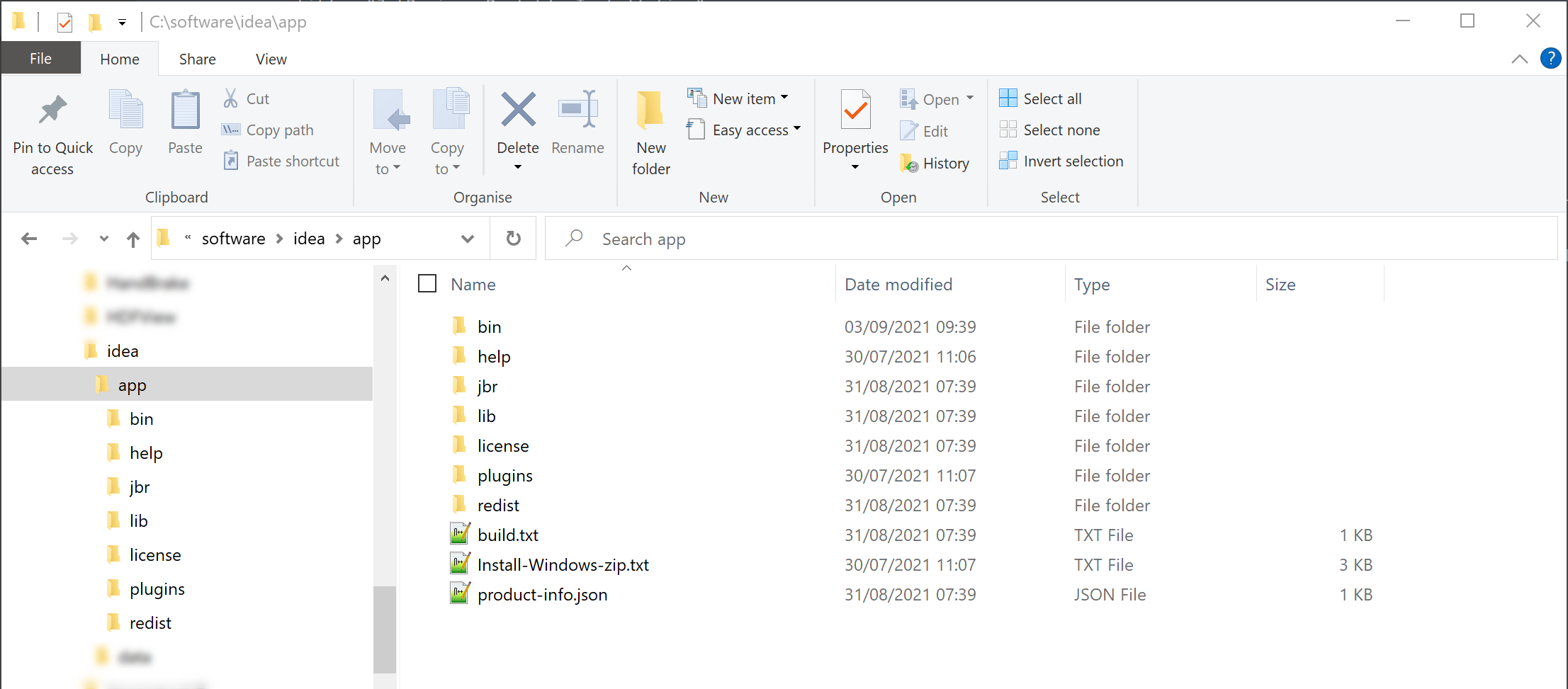
- Open
idea/bin/idea.propertiesfile and edit it, specifically the following properties:
# Use ${idea.home.path} macro to specify location relative to IDE installation home.
# Use ${xxx} where xxx is any Java property (including defined in previous lines of this file) to refer to its value.
# Note for Windows users: please make sure you're using forward slashes (e.g. c:/idea/system).
#---------------------------------------------------------------------
# Uncomment this option if you want to customize path to IDE config folder. Make sure you're using forward slashes.
#---------------------------------------------------------------------
idea.config.path=C:/software/idea/data/config
#---------------------------------------------------------------------
# Uncomment this option if you want to customize path to IDE system folder. Make sure you're using forward slashes.
#---------------------------------------------------------------------
idea.system.path=C:/software/idea/data/system
#---------------------------------------------------------------------
# Uncomment this option if you want to customize path to user installed plugins folder. Make sure you're using forward slashes.
#---------------------------------------------------------------------
idea.plugins.path=C:/software/idea/data/plugins
#---------------------------------------------------------------------
# Uncomment this option if you want to customize path to IDE logs folder. Make sure you're using forward slashes.
#---------------------------------------------------------------------
idea.log.path=C:/software/idea/data/log
- Create the folders you’ve just put into the config. It should look something like this:
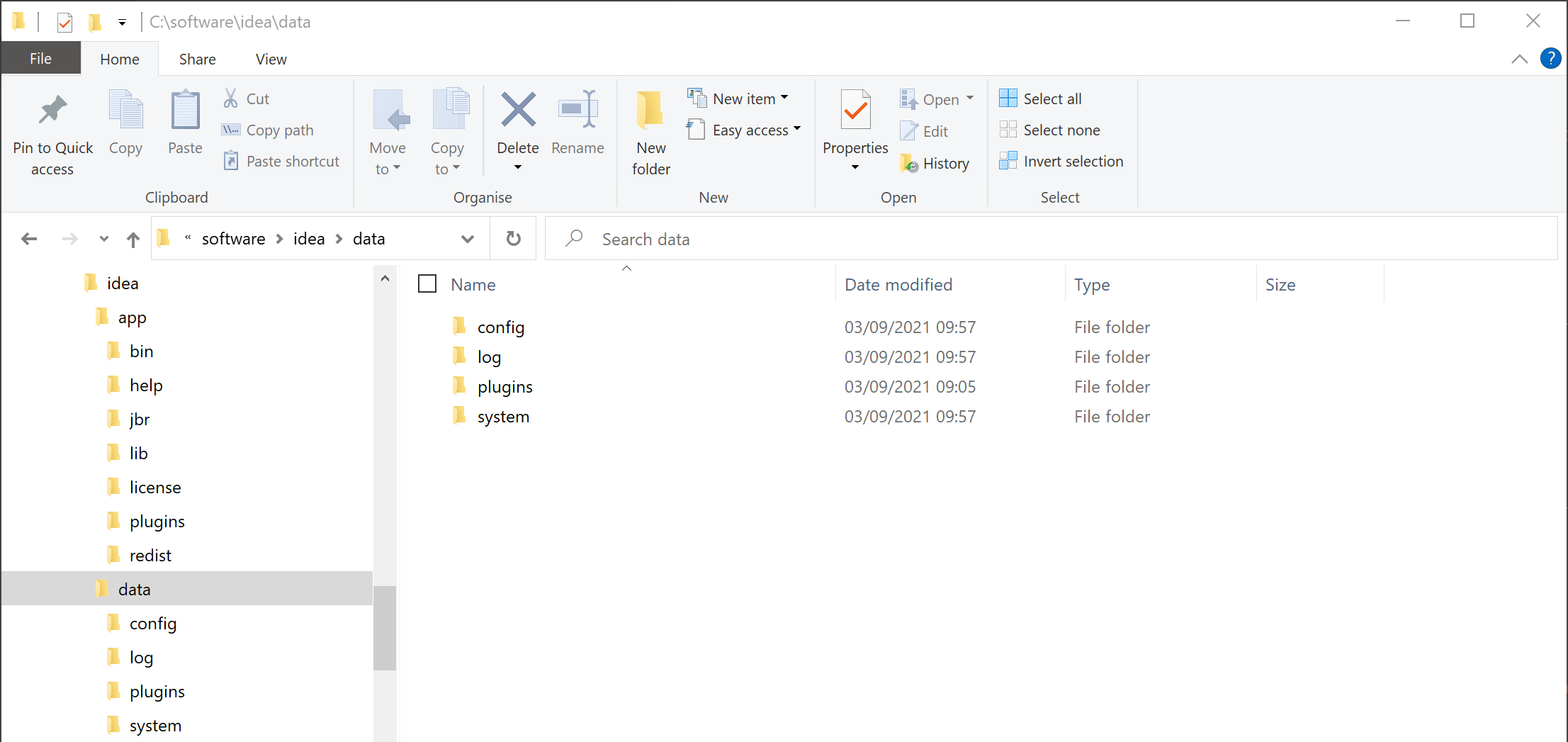
That’s it! To launch, just stat app/bin/idea64.exe (or whatever IDE you are using).
To contact me, send an email anytime or leave a comment below.
