Powerful Search & Replace in Visual Studio
This is a rarely used but extremely powerful feature of Visual Studio. Search and Replace has a built-in option to use regular expressions which help a lot during refactoring an old and crappy code. The option is in the search panel normally called by Ctrl+F:
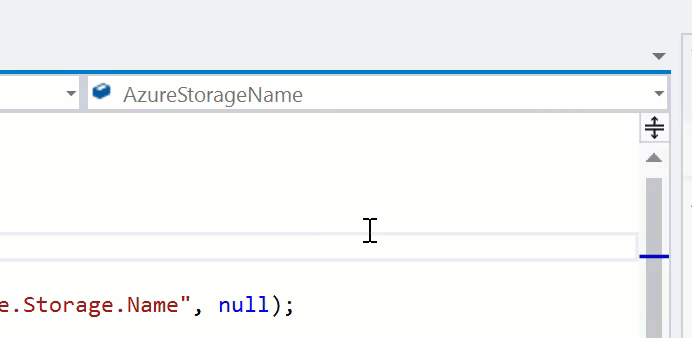
I know you can use normal search & replace in Visual Studio, however consider a more complicated case. Let’s suppose I have this class:
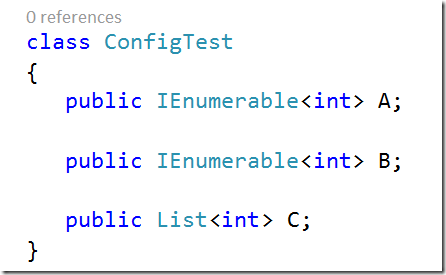
and I want to replace all generic implementations with actual types i.e. change IEnumerable and List to just T. Watch how I do it with regular expressions:
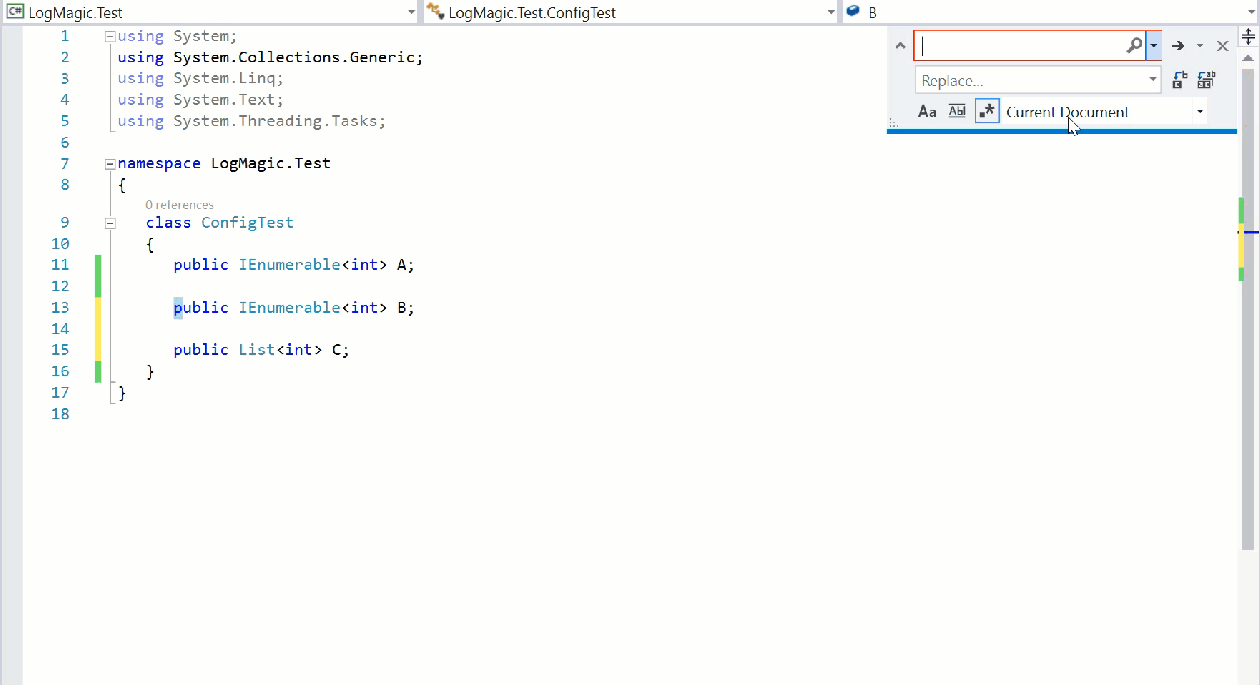
Watch how Visual Studio even highlights matches as I type the regular expression!
To contact me, send an email anytime or leave a comment below.
