Using Open Live Writer on Surface Book

I’ve stopped blogging for a while after purchasing Surface Book which is a great development machine with an awesome screen. Open Live Writer doesn’t work as expected though due to the problem that it’s not designed for High DPI screen and the editing window appears too small! I just can’t see what I’m writing.
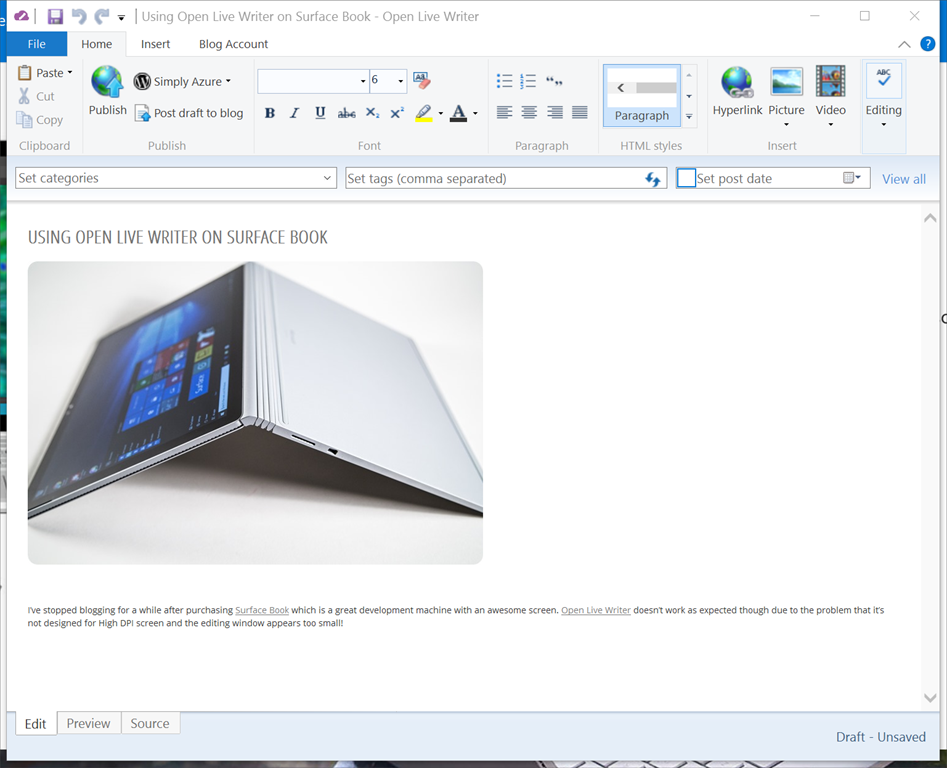
Nothing helps, all combinations of compatibility settings have no effect
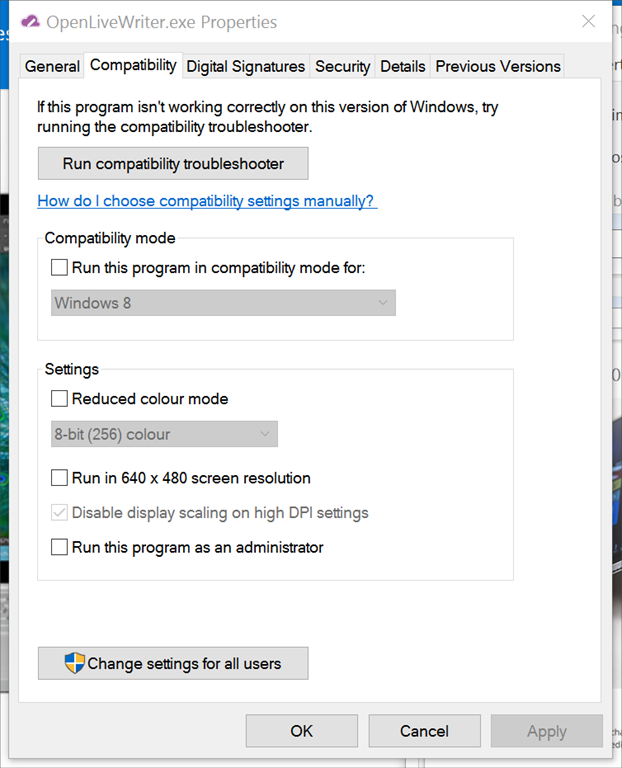
Fortunately today I’ve found a workaround – go to the Blog Account tab and uncheck “Blog theme” button. This disables real-time preview of how the article will look like after posting, however allows to still use this awesome tool.
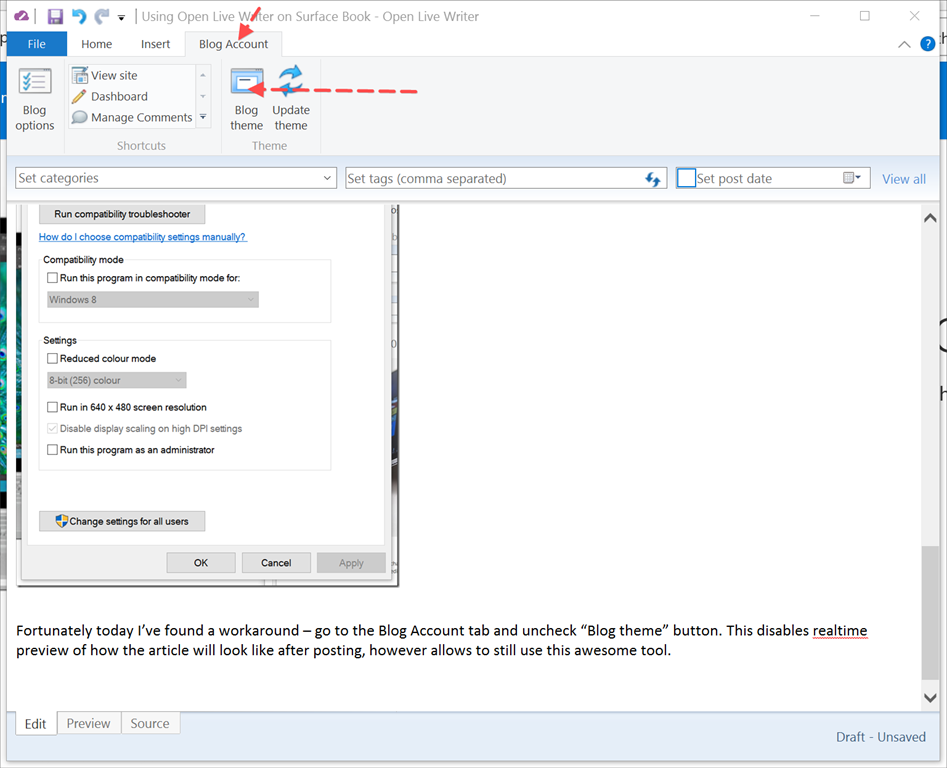
Solved!
To contact me, send an email anytime or leave a comment below.
