Android (Java) + C# (Silverlight) hybrid app.
Application UI is made with Silverlight which unfortunately is discontinued now. As you can see from the screenshots below it was rather outstanding UI for year 2013. UI was extremely polished, interactive and stylish.
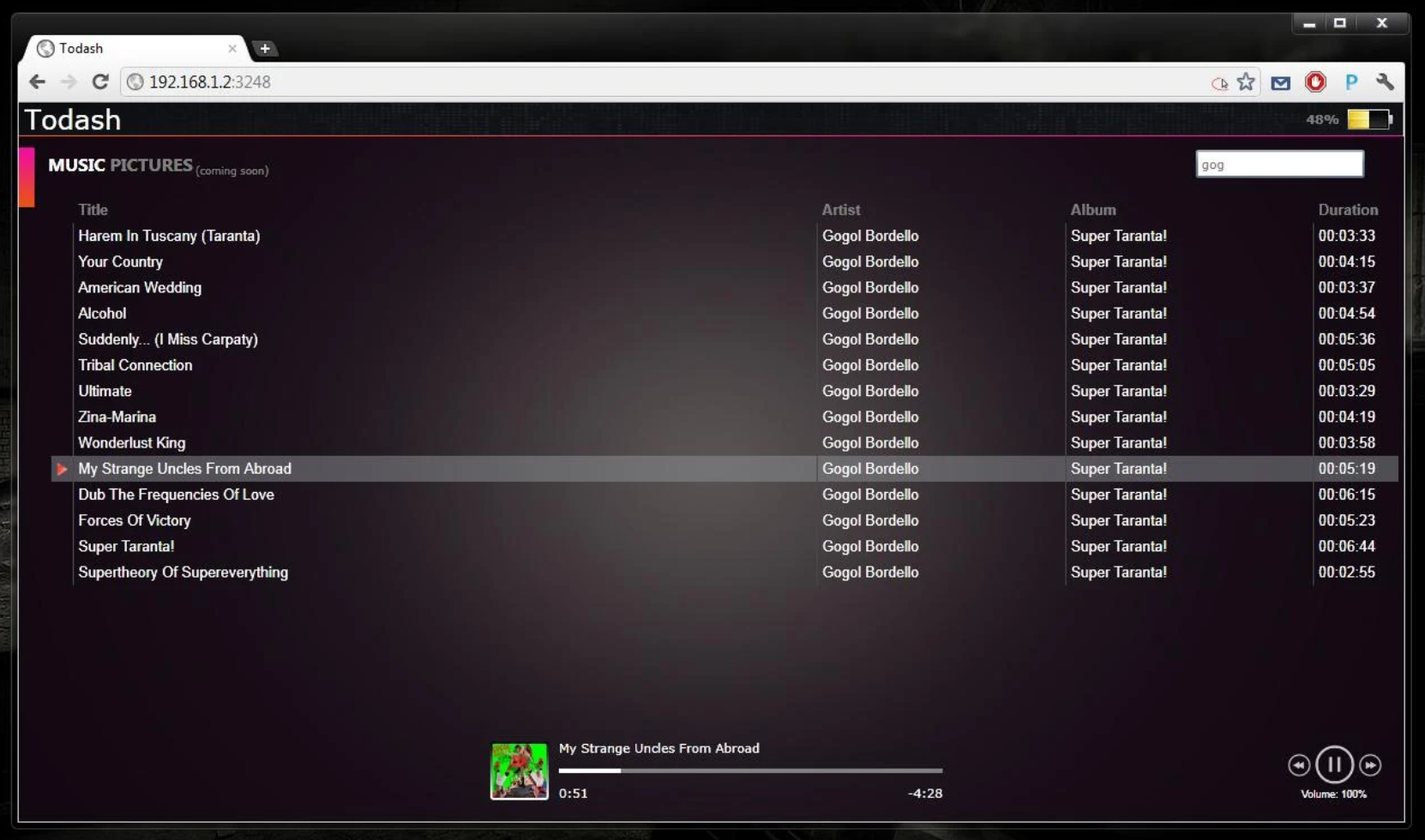
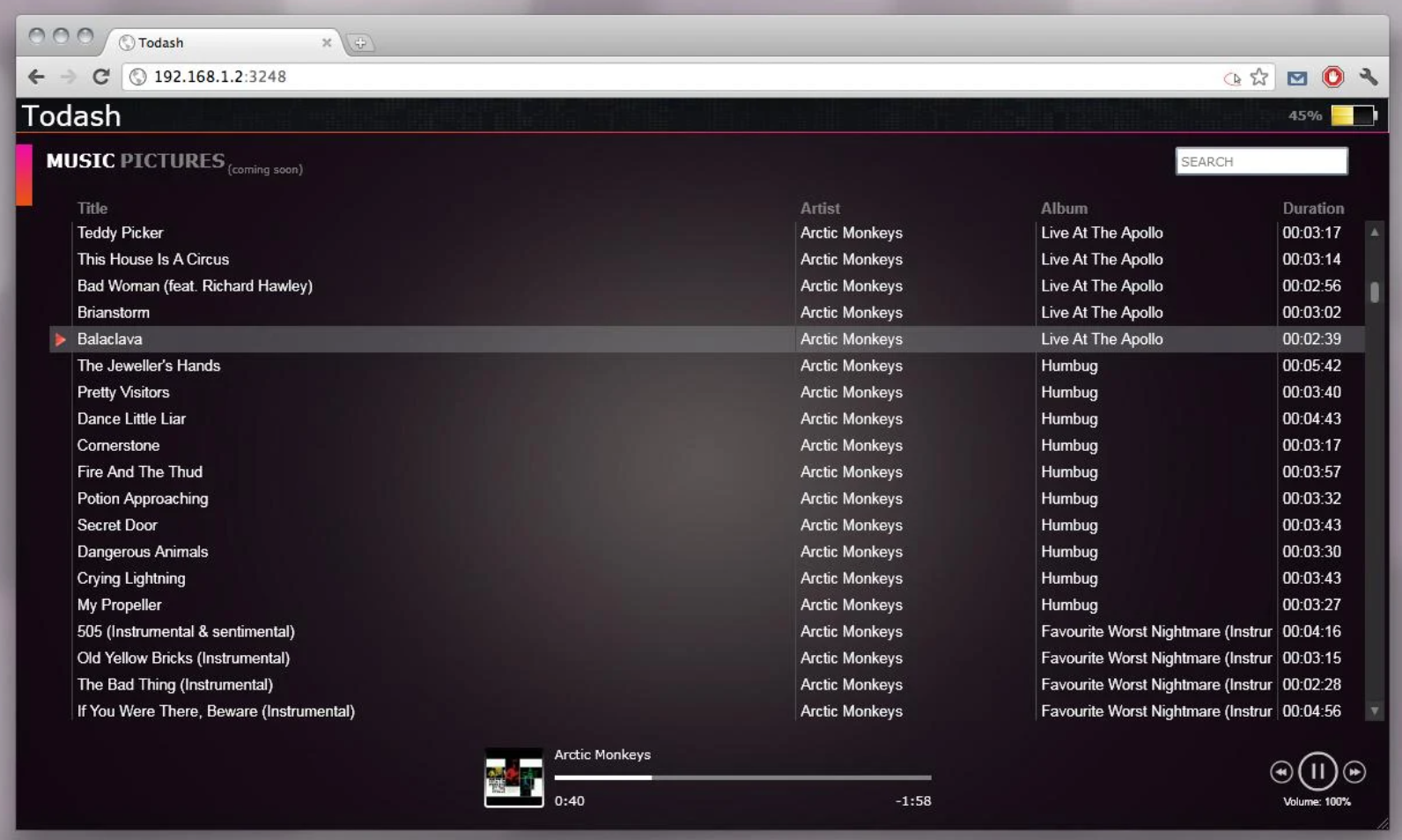
The Silverlight app was hosted by a small Java web server embedded in the Android application. You would press “start”, get URL to connect along with the password, and go ahead manage/listen to your music from the computer web browser. Silverlight those days had perfect support for Windows and MacOSX, therefore it was a damn good experience!
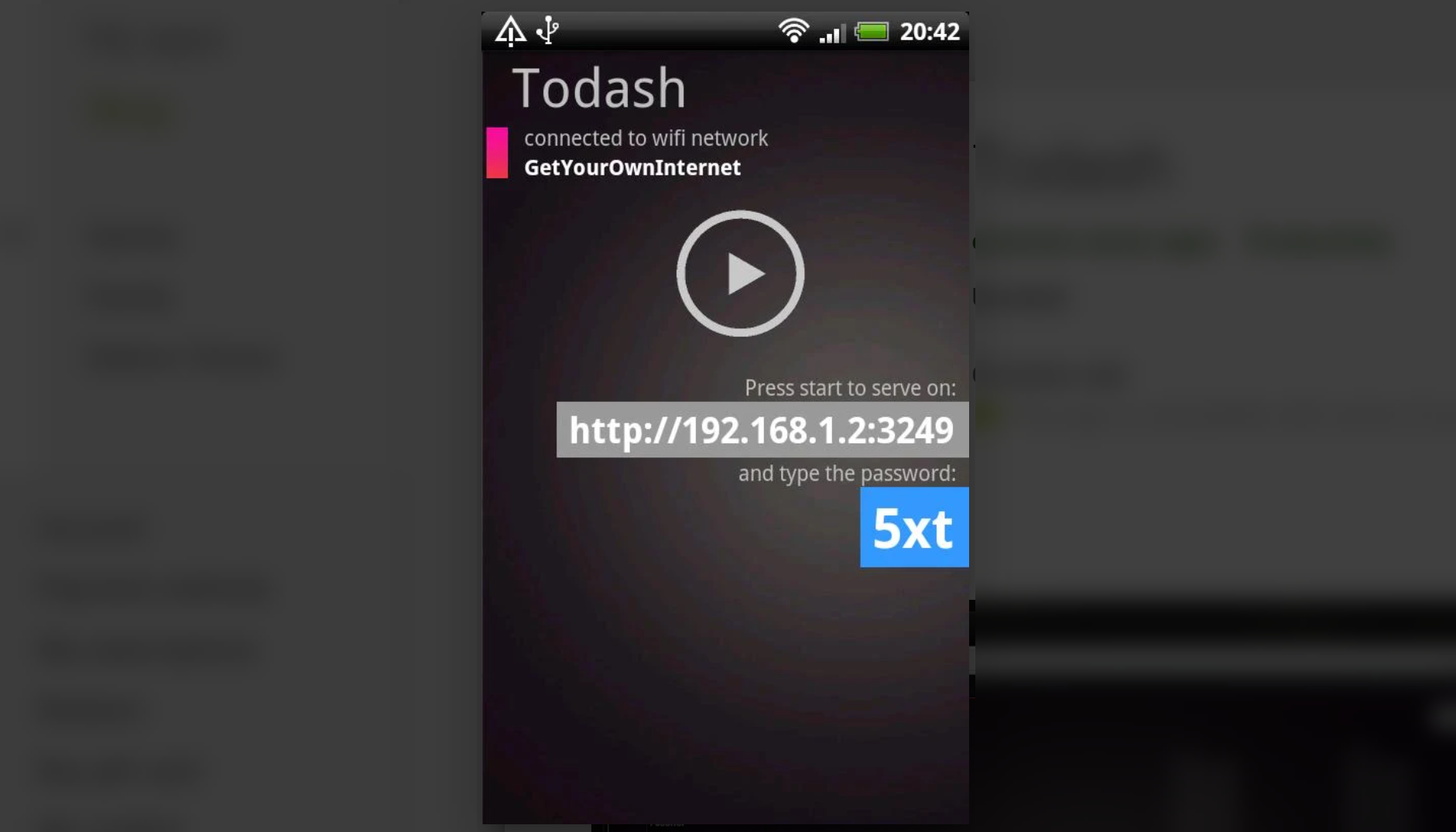
Features:
- Native integration into Android’s media store (all the music from Music Player on Android are visible from Todash and vice versa)
- Stream and listen to the music from your Android phone to a Mac or a PC
- Play playlists created by any music player on the phone
- Edit Android playlists from a computer
- Easily search for music stored on your phone by title, artist, album.
- Download music tracks stored on Android phone (right-click on a track)
- Delete unwanted tracks from Android phone (right-click on a track)
- Upload new music to Android phone from a Mac or a PC (drag’n’drop mp3 files to the track list). Supports multiple file uploads.
- Secures connection between computer and phone. Flexible password generation policy.
- Displays nice album art of the currently playing title
- Work in tethering mode (experimental). You have to enable this option in settings to turn it ON and it may not work for all devices and carriers.
- Playlist management
To start using the app, connect both computer and phone to the same Wi-Fi network, start the app and follow easy on-screen instructions.
Guaranteed to stay free forever.
To contact me, send an email anytime or leave a comment below.
