Windows' Built-In Process Limiter
Some processes in Windows can hog your CPU, whereas you want them to run in the background. I.e. C++ linker (cl.exe) or MS Teams (which is known to be particularly bad on all the resources).
I used to use specialised software like Process Tamer (which is awesome) to downgrade CPU priority for those until I found a hidden registry key in Windows to limit that. The corresponding .reg file to say limit Teams.exe process is:
Windows Registry Editor Version 5.00
[HKEY_LOCAL_MACHINE\SOFTWARE\Microsoft\Windows NT\CurrentVersion\Image File Execution Options\Teams.exe]
[HKEY_LOCAL_MACHINE\SOFTWARE\Microsoft\Windows NT\CurrentVersion\Image File Execution Options\Teams.exe\PerfOptions]
"CpuPriorityClass"=dword:00000001
"IoPriority"=dword:00000000
I can’t find any documentation on this feature, other than it being mentioned in Windows Internals book but it works.
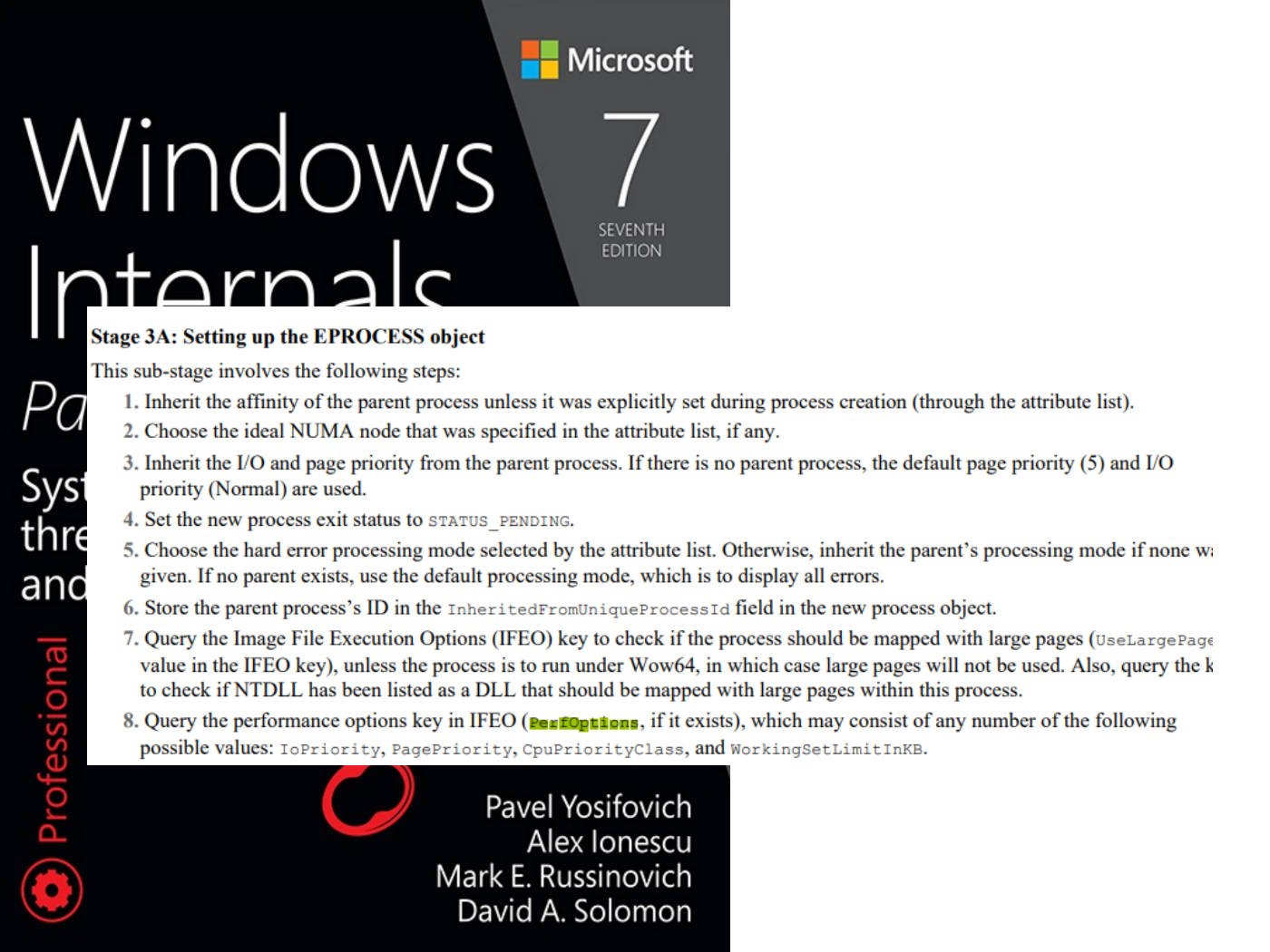
CPU Priority is a value 1-6:
| Value | Priority |
|---|---|
| 1 | Idle |
| 2 | Normal |
| 3 | High |
| 4 | Realtime |
| 5 | Below Normal |
| 6 | Above Normal |
IO Priority:
| Value | Priority |
|---|---|
| 0 | Very Low |
| 1 | Low |
| 2 | Normal |
| 3 | High |
| 4 | Critical |
There are two other options - PagePriority and WorkingSetLimitInKB which I don’t know what they do yet.
To contact me, send an email anytime or leave a comment below.
